| Sign In | Join Free | My carsrow.com |
|
| Sign In | Join Free | My carsrow.com |
|
| Categories | HMI Touch Screen |
|---|---|
| Brand Name: | K-EASY |
| Model Number: | KD series 4.3/7/10 inch |
| Certification: | CE And ISO Certificated |
| Place of Origin: | China |
| MOQ: | 1pcs |
| Payment Terms: | L/C, D/A, D/P, T/T, Western Union, MoneyGram |
| Supply Ability: | 30000 Sets Per Month |
| Delivery Time: | 1~7days |
| Packaging Details: | Carton Box /Woody Box |
| Powered: | Wide input DC10-30V |
| Backlight Adjustment: | Support |
| Touch screen: | 4-wire resistive touch screen |
| Resolution: | 480×272 |
| Color: | Black |
| Material: | Plastic |
Brand new original warranty for one year 3 years Brand new original warranty for one year

Thanks to sophisticated engineers, scientific producing workmanship, rigorous quality control systems and management team, K-Drive frequency inverters are equipped with advanced features.
4.3 inch



7 inch

10 inch


In the trend of advocating smart and simple industrial automation, environmentally friendly products, value-added solutions, K-Drive, as one of the world's leading drive manufacturers aggressively investing in R&D, production, and continuous quality improvement, is well positioned to provide its customers with technology-driven, performance-outstanding products such as VFDs, wind power converters, servo drives, HEV/EV drives, helping its customers save energy and increase industrial productivity with sustainability on the one hand, and enhancing their entire value-chain quality, delivery, and services on the other hand.
| Performance | Common brands | K-Drive |
|---|---|---|
| Applicable motors | Asynchronous motors | Asynchronous /synchronous motors |
| Starting torque | 2.0Hz, 150% (sensor-less vector control) 0Hz, 180% (closed-loop vector control) | 0.5Hz, 180% (sensor-less vector control) 0Hz, 200% (closed-loop vector control) |
| Speed adjustable range | 1:100 (SVC), 1:1000 (VC) | 1:200 (SVC), 1:1000 (VC) |
| Ambient temperature (no derating required) | -10-40ºC | -10-50ºC (for most of the models) |
| Rated input voltage | 208VAC-400VAC | 208VAC-480VAC |
| Communication | Modbus RTU//ASCII | Modbus RTU//ASCII Profibus-DP, CANopen, etc. |
| Position control (fixed length, or angular positioning) | × | √ |
| Field weakening control | × | √ |
| Autotune online | Online | Online & Offline |
| Short-time ramp-up | Trip | No trip |
| Customized features (software and/or hardware) | Unprocurable or no experience | Procurable with rich experience |
In production, rigorous quality control is implemented on components, circuit boards, and the finished goods, assuring products without defects.




All drives are well packed before shipment, fit for air shipment, sea transportation, and express delivery. Customers are able to call its own nominated forwarder or consult K-Drive logistics department for worldwide shipment services.
* Low-power inverters are packed in cardboard box, and others are in plywood cases.
* Plenty of transportation procurable globally in accordance with customer demand or K-Drive expertise.
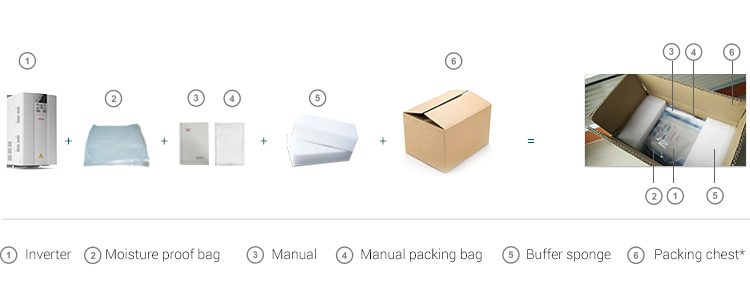

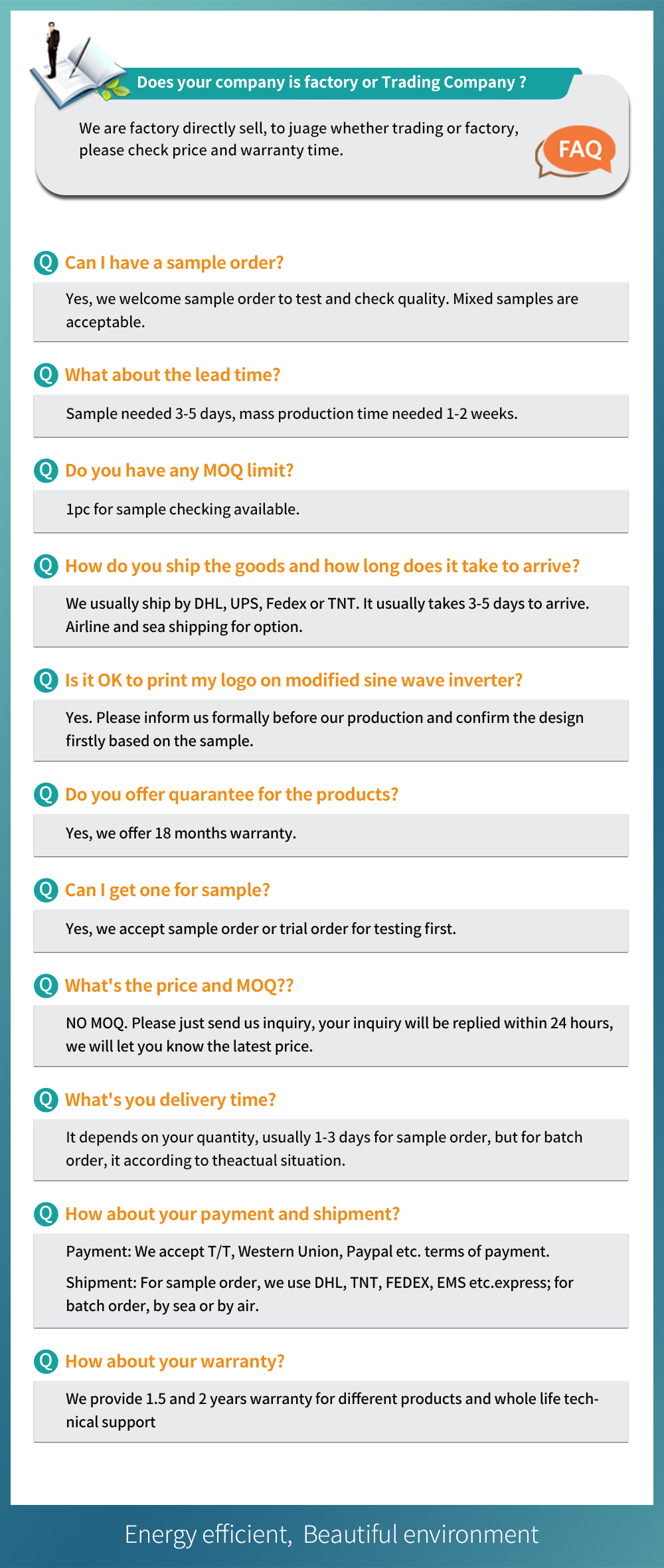
HMI, or Human-Machine Interface, is a software application that allows users to interact with machines and control their operation. The installation process for HMI software can vary depending on the specific software and hardware you are using. However, here are some general steps you can follow to install an HMI software:
Check the system requirements: Before installing any software, it is essential to check the system requirements to ensure your computer or device can support the HMI software. This includes checking the operating system version, available RAM, and processor speed.
Download the HMI software: You can download the HMI software from the manufacturer's website or other reliable sources. Make sure you download the correct version of the software that is compatible with your hardware and operating system.
Install the software: After downloading the software, run the installation program and follow the on-screen instructions. You may need to accept the license agreement, choose the installation location, and configure some settings.
Configure the HMI software: Once the software is installed, you will need to configure it to communicate with your hardware. This may involve selecting the appropriate communication protocol and configuring the communication settings.
Test the HMI software: After configuring the software, test it to ensure it is working correctly. This may involve creating some test screens or graphics, connecting to the machine or device, and checking the data display.
Train operators: If the HMI software is intended for use by operators, you may need to provide training to ensure they can use the software correctly and safely.
It is important to follow the manufacturer's instructions and any relevant safety guidelines when installing an HMI software to ensure a safe and reliable operation.

|